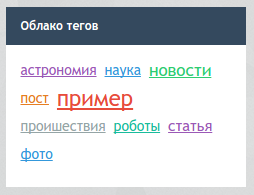Содержание
"Tag Cloud" Widget
Group: Tags
Description
Displays a list of most popular tags on the site.
Appearance Example
Options
Sort tags
Specifies tag sorting criteria
Show as
In the “Cloud” mode, tags are displayed as shown in the screenshot above (the size of each tag depends on its frequency). In the “List” mode, a simple list in the form of a table is displayed.
Maximum font size in the cloud
It is specified in pixels and limits the link size of most popular tags
Minimum font size in the cloud
It is specified in pixels and limits the link size of most rare tags
Number of tags
Limits the number of displayed tags
Minimum tag frequency
You can specify minimum tag frequency - in other words, how many times a tag has been used in entries at minimum.
Minimum tag length
Determines minimum tag (word) length, for example, the “example” tag is 7 symbols long.
Possible tag colors
In this field, you can enter colors separated by commas to “color” tags randomly. Enter color codes (without spaces) separated by commas in the #RRGGBB format. If not specified, tags will be of one color. For example:
#9b59b6,#3498db,#2ecc71,#e67e22,#e74c3c,#95a5a6,#1abc9c
Shuffle tags
If this option is enabled, the tags, which have been retrieved and sorted by the above described option, will be shuffled.
Back to «Widgets Overview»