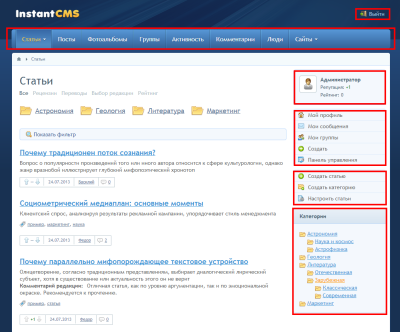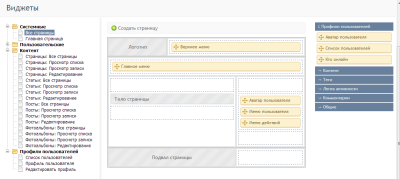Widget Management
Control panel⇒Widgets
If you are looking for information on any particular widget - see InstantCMS Widgets Overview
What are Widgets?
Widgets are small blocks that are displayed on site pages. They can be displayed in a sidebar, header, footer or page body.
Widgets are differentiated by their functions and are mostly used to display:
- menu,
- simple text,
- content lists,
- supplementary information.
In the below screenshot, widgets are marked by red frames.
Widgets are bound to pages and you can create different sets of widgets for each page. Moreover, from InstantCMS version 2.5.0 widgets are bound to a theme and are not displayed on others.
Binding Widgets to Pages
Bind a widget to a page and configure the settings to show (or hide) the widget on a specific page. Widget positions depend on current theme (template). A theme may have several widget positions.
In Control panel, there is a list of available pages (on the left), current theme layout (in the center) and a list of available widgets (on the right):
When it comes to widgets, the word «page» may mean both a certain website page and a set of pages that share common features. For example, all pages that are related to articles (a list of articles, single article view, article editing, etc.), are joined into the «Articles: All pages» group by default. Accordingly, when this element is rechosen in the tree on the right, a widget gets bound not to a specific page, but to several of them. You can create Custom Pages. They are placed into the «Custom» folder in the tree.
Widgets are bound in the following way:
- Select a page (or multiple pages) in the tree on the left;
- Select a required widget in the list on the left;
- Use your mouse to drag and drop the selected widget in the desired position in theme layout.
After that, the Widget Settings window opens.