en:manual:widgets:overview:menu
Содержание
"Menu" Widget
Group: Basic
Description
Displays menu items that are specified in settings.
Appearance Example
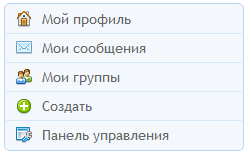
Options
Menu
Specifies which menu to display.
Highlight current item
If enabled, an active menu item will be highlighted. An active item is an item whose link leads to current page.
Maximum number of items
Specifies how many first level items to show in a menu. The rest items (if their number is larger than the specified one) will be hidden under the «More..» item.
For example, there are 8 first level items in a menu, maximum number is set to 5, the rest items («Comments», «People», «Sites») are hidden:
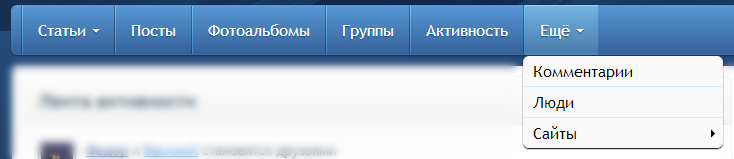
You can provide 0 (null) to remove the limit.
Back to Widgets Overview
en/manual/widgets/overview/menu.txt · Последнее изменение: — murlysja
