en:manual:widgets:overview:content:list
"Content List" Widget
Group: Content
Description
Displays a list of content. Content type, filtering and sorting are specified in settings.
Appearance Example
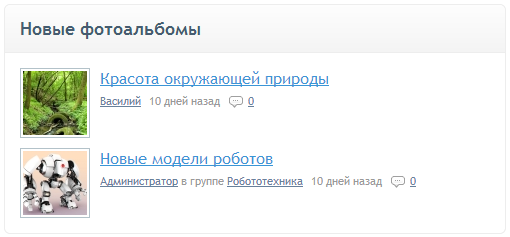
Options
Content type
Specifies which content to display
Dataset name
If you enter the Dataset system name, only this dataset’s items will be used.
Image field
If a selected content type has at least one field with the Image type, you can specify its system name here. Then each item will have a thumbnail in a displayed list.
The «Small» size preview should be enabled in the image field settings.
Number of items in a list
en/manual/widgets/overview/content/list.txt · Последнее изменение: — murlysja
