Содержание
"Categories" Widget
Group: Content
Description
Displays a tree of categories for the content type that was specified in settings.
Appearance Example
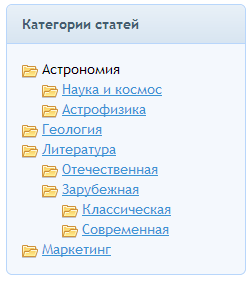
Options
Content type
Determines which categories to display for each content. If the «Autodetect» item is selected, the widget will itself detect which content type current page belongs to. If current page is not bound to any content (for example, user profile), the widget will be hidden.
If you would like to get a widget with an option to expand subcategories as in the illustration above, select the «Determine automatically» option. Upon choosing specific content type, the widget will display only the first level of categories.
Herewith, it is important to tick options correctly in the «Categories» section: the «Show subcategory items inside root category» option must be enabled, while the «Don’t show items in root category» option has to be disabled. Otherwise, the widget will be displayed not obviously.
Show root category
If enabled, «Root category» will be the first in the tree. It is useful, if there is content that is not bound to categories (then it is in the root category). In reality, if this option is enabled, you will get a white strip instead of a widget.
Back to «Widgets Overview»
