en:manual:components:recaptcha
Содержание
"reCAPTCHA" Component
Control panel⇒Components⇒reCAPTCHA
Description
Component allows to use reCAPTCHA as a standard site CAPTCHA.
Captcha is used in Authorization and Registration forms by default.
Settings
Keys
You should provide reCaptcha Public and Private keys for each domain that you use.
Go to https://www.google.com/recaptcha/admin/create to get the keys for your domain. You should have a Google account (or create a new) to log in. Enter your domain in the “Domain” field and click the “Create key” button. On the next page you will see Public key and Private key for your domain.
There are InstantSoft Global Keys by default. You can use them, however, custom keys will make reCaptcha more hack resistant.
Appearance
You can choose a language and one of the four themes here:
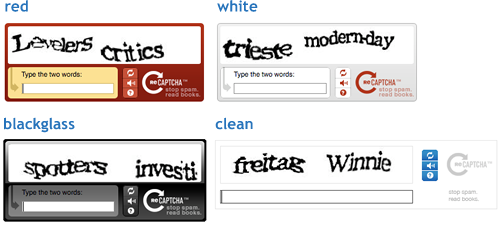
en/manual/components/recaptcha.txt · Последнее изменение: — murlysja
