Содержание
Group Settings
Control panel⇒Users⇒Choose Group⇒Edit Group
A group is a set of users that have one general feature from the point of view of the site owner. Each user may belong to one or several groups at a time.
The purpose of groups:
- convenient filtering of user lists both in the Control panel and on the site;
- differentiation of access rights between different users.
There is one more «group» term with a different meaning in the 2 branch of InstantCMS. In the 1.xx branch it was called «club», i.e. a community of users with common interests having a special page on the site - it is important to differentiate these group varieties.
"Settings" Tab
System Name
A group name that consists of Latin letters and numbers. This name doesn’t appear anywhere and serves internal system purposes. Each group should have a unique system name.
Header
Public group name that is shown in the Control panel and (if enabled) on the site.
Allow to Join in upon Registration
If two or more groups have this option enabled, the field «Group» will be added to the Registration form on the site. This field is a list for you to select a group with an enabled «Allow to join in» option.
This function is useful when you want a user to decide which group member one would like to be.
For example, you can add the groups «Employees» and «Employers» and let join either of them. Then, upon registration a user can choose one’s capacity on the site. In turn, this may determine the content that a user will be able to add (CVs or vacancies) and what fields one will have in one’s Profile.
Show in User Filter
Overall list of users is available at http://your-site/users. This list has four filter tabs: «New», «Online», «Rating», «Popular». If this group has the «Show in filter» option enabled, one more tab showing only users from this group will be added.
An example for the «Administrators» group.
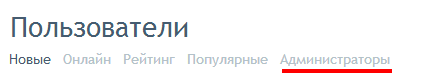
"Access" Tab
Access permissions for all available Content Types and Components that are related to this group, are gathered here.
Back to: User Administration
